Description
 LIMO mobile robot: everything you need for AI navigation
LIMO mobile robot: everything you need for AI navigation
The LIMO mobile robot offers a scalable structure and is fully ROS compatible, ideal for working on applications requiring autonomous navigation. This mobile robot is perfect for students (in robotics engineering, electrical engineering, industrial computing, etc.) and for robotics challenges (like the RoboCup).

What You Can Do With LIMO?
The portable LIMO is an incredibly versatile and multifunctional robotic platform for beginners as well as advanced programmers. It uses the modular programming languages ROS 1 or ROS 2 to achieve many functional purposes including Simultaneous Localization and Mapping(SLAM), autonomous path planning and navigation, obstacle avoidance, and object detection for all AI robots and unmanned driving applications.
 Simultaneous Localization and Mapping
Simultaneous Localization and Mapping


V-SLAM
Four Steering Modes
Four steering modes make LIMO substantially superior to other robots in its class. The available modes are: Omni Wheel Steering, Tracked Steering, Four-Wheel Differential Steering and Ackermann Steering. Switching between modes can be completed in just 3 mins and they can meet the requirements for different environments including indoor and outdoor scenarios.






How to switch to Ackermann Steering Mode from Omni Wheel Steering Mode?
Simply pull up the red button.
Open-source Software For More Possibilities
Equipped with multi USB ports, and powered by Nvidia Jetson Nano, LIMO can be fully customized according to one’s needs. Other pieces of hardware can be attached to the ports to meet whatever requirements are necessary. Programming Demo, ROS Packages and Simulation powered by Gazebo are supported as well.


Many fields can be applicable, such as AI Geek, Robot Challenge, Autonomous Driving Research, Robot Refit and Robot Development.
All The Features You Need
LIMO is powered by an NVIDIA Jetson Nano Processor. The Jetson Nano is an ideal tool to start learning AI and robotics. It helps you to get started quickly and gives you full access to open-source capabilities.

Equipped with 360° Scanning LiDAR, RealSense infrared camera and touch screen display, LIMO has a higher performance sensor configuration built in.


360º Scanning LIDAR
It allows LIMO to do mapping, navigation and avoid any obstacles while moving.

Intel Camera D435
This depth camera helps LIMO accuractely measure its distance from objects. What’s more, the Real-Sense infrared camera allows LIMO to be able to work in the dark.

7-Inch Touch Screen Display
It allows you to set up and control LIMO easily and intuitively at your fingertips.

Voice Module
The voice module comes with a built-in microphone and speaker, which enables LIMO to recognize letters, numbers, and automatic voice reading broadcasts.
With these incredible features, LIMO can achieve precise self-localization, SLAM & V-SLAM mapping, route planning and autonomous obstacle avoidance, reverse parking, traffic light recognition, and more.
Specially-Designed Simulation Table
LIMO comes with a specially designed simulation table. It’s fun and convenient, the simulation table can help you quickly simulate and test the developing functions in the most realistic scenario possible.

Why is the simulation table needed?
Beginner friendly, perfect for teaching demonstrations and testing
Perfect for developing new functions such as obstacle recognition, positioning and navigation
Easy to assemble, it only takes 15 minutes to install or disassemble
With the simulation table, LIMO can develop and demonstrate multiple functions: traffic lights recognition, reverse stall parking, flexible turning, and climbing gentle slopes.

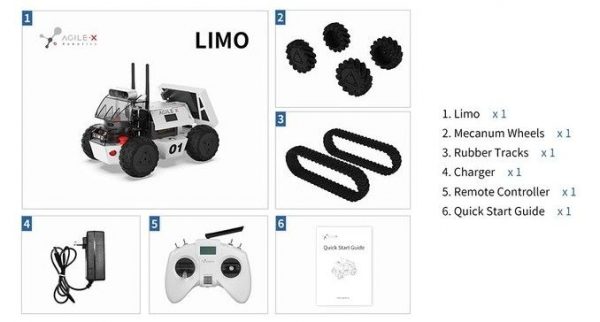

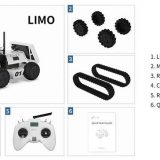
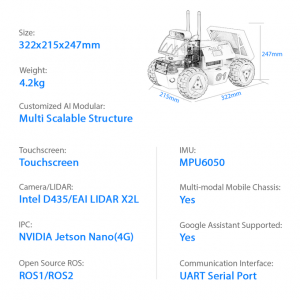






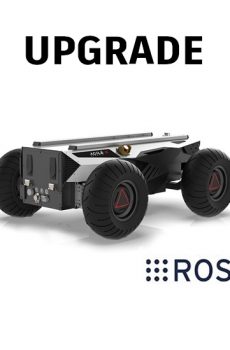


Reviews
There are no reviews yet.